In this section, we will learn the overview of the linked list & basic implementation of linkedlist using C#.
What is a Linked List?
Linked List is one of the most commonly used Data structure. It is a linear data structure that overcomes the limitation of an array. Arrays are stored in memory as a contiguous. So once an array gets declared we cannot increase the size. But in case of a linked list implementation, the nodes are stored in heap memory and it needs not to be contiguous blocks hence we can easily increase the size dynamically.
Node: This where we have the Data & Links to the next element in the List.
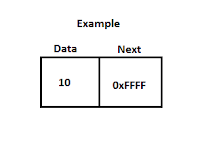
The above figure depicts a sample Node in a Single linked list. The data part holds the data (here integer data type) & Next will hold an address of the next link.
We can create a Class for Node having two public properties
- Data
- Next
public class Node
{
public int data;
public Node next;
public Node(int data)
{
this.data = data;
this.next = null;
}
public Node() { }
};Implementation
Create a Class give name to that class as LinkedList.cs
Here we have one property named head, this will store the starting address of the linked list. We have declared this head as a private variable & we are using getter get the value. We have also provided an empty constructor(this is not mandatory as dot gives this as a default constructor)
public class Linkedlist
{
Node head;
public Node GetHeadNode
{
get
{
return head;
}
}
public Linkedlist()
{
}
}Inserting to a Linked List
public void AddAt(int data, int position)
{
if (head != null)
{
Node temp = head;
Node current = null;
Node next = null;
for (int i = 0; i < position - 2; i++)
{
temp = temp.next;
}
current = temp;
next = temp.next;
Node newNode = new Node(data);
current.next = newNode;
newNode.next = next;
}
}//This receives data as the argument
public void AddFirst(int data)
{
Node newNode = new Node(data); //creating a new node by calling the constructor
//below code will insert the Node at the beginning of the linkedlist
newNode.next = head;
head = newNode;
}public void AddLast(int data)
{
Node temp = head;
Node newNode = new Node(data);
//if the linkedlist is empty head will be the newly created node
if (head == null)
{
head = new Node();
head.next = newNode;
head = newNode;
}
else
{
//iterate through the list until we get lastnode
while (temp.next != null)
{
temp = temp.next;
}
//insert the new node at the last
temp.next = newNode;
}
}Print All the Nodes
public void PrintAll()
{
Console.WriteLine("The Linked List Contents");
Node temp = head;
//iterate through all the nodes & print data
while (temp != null)
{
Console.Write(temp.data + "--> ");
temp = temp.next;
}
Console.WriteLine();
}public void PrintAllRecursively(Node temp)
{
//this is the exiting condition
//this will true after last is printed in a linked list
if (temp == null)
return;
Console.Write(temp.data + "-->");
PrintAllRecursively(temp.next); //this is the recursive call to the fucntion
}Reversing a Linked List
public void ReverseLinkedList()
{
Node current = head;
Node previous = null;
Node next = current.next;
while (next != null)
{
current.next = previous;
previous = current;
current = next;
next = next.next;
}
current.next = previous;
head = current;
}Below Code snippet gives a complete class that we have discussed so far.
public class Linkedlist
{
Node head;
public Node GetHeadNode
{
get
{
return head;
}
}
public Linkedlist()
{
}
public void PrintAll()
{
Console.WriteLine("The Linked List Contents");
Node temp = head;
while (temp != null)
{
Console.Write(temp.data + "--> ");
temp = temp.next;
}
Console.WriteLine();
}
public void AddFirst(int data)
{
Node newNode = new Node(data);
newNode.next = head;
head = newNode;
}
public void AddLast(int data)
{
Node temp = head;
Node newNode = new Node(data);
if (head == null)
{
head = new Node();
head.next = newNode;
head = newNode;
}
else
{
while (temp.next != null)
{
temp = temp.next;
}
temp.next = newNode;
}
}
public void AddAt(int data, int position)
{
if (head != null)
{
Node temp = head;
Node current = null;
Node next = null;
for (int i = 0; i < position - 2; i++)
{
temp = temp.next;
}
current = temp;
next = temp.next;
Node newNode = new Node(data);
current.next = newNode;
newNode.next = next;
}
}
public void ReverseLinkedList()
{
Node current = head;
Node previous = null;
Node next = current.next;
while (next != null)
{
current.next = previous;
previous = current;
current = next;
next = next.next;
}
current.next = previous;
head = current;
}
public void PrintAllRecursively(Node temp)
{
if (temp == null)
return;
Console.Write(temp.data + "-->");
PrintAllRecursively(temp.next);
}
public void PrinAllReverseRecursively(Node temp)
{
if (temp == null)
return;
PrinAllReverseRecursively(temp.next);
Console.Write(temp.data + "-->");
}
}Doubly Linked List using C#
What is a Doubly Linked List ?
This is just similar to Linked List data structure, here the difference is that instead of a single link this will point to both the next node as well as the previous node. So a node will be having three fields one will hold the data & the other two will point to the next and previous nodes.
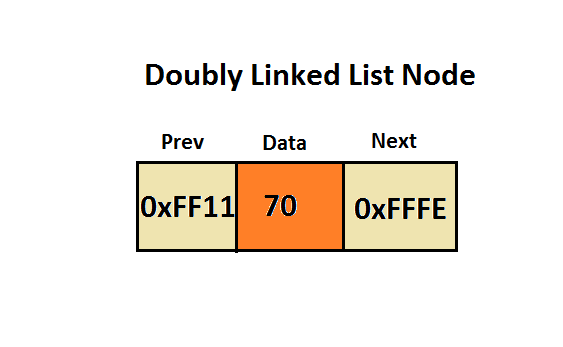
A Sample Doubly Linked List Node implemented in a class.
public class Node
{
public int data;
public Node next;
public Node previous;
public Node(int data)
{
this.data = data;
this.next = null;
this.previous = null;
}
public Node ()
{
}
}Implementation of Doubly LinkedList
Here we will see the basic implementation of a doubly-linked list with basic operations such as AddFirst, AddLast & Printing all the Nodes in the list. Create a Class give a name to that class as DoubleLinkedList.cs
Here we have one property named head , this will store the starting address of the linked list. We have declared this head as a private variable & we are using getter get the value. We have also provided an constructor.
public class DoublyLinkedlist
{
Node head;
public Node GetHeadNode
{
get
{
return head;
}
}
public DoublyLinkedlist()
{
head = null;
}
}Inserting to a Doubly Linked List
This is similar to insertion to a single linked list but here we need to take care of previous node also.
public void AddFirst(int data)
{
Node newNode = new Node(data);
if (head!=null)
{
newNode.next = head;
head.previous = newNode;
head = newNode;
}
else
{
head = newNode;
}
}
public void AddLast(int data)
{
Node temp = head;
Node newNode = new Node(data);
if (temp!=null)
{
while (temp.next != null)
{
temp = temp.next;
}
temp.next = newNode;
newNode.previous = temp;
}
else
{
head = newNode;
}
}Print All the Nodes in a Doubly Linked List
This is also similar to Linked List implementation. For Debugging purpose I am here printing previous,current & next nodes
public void PrintAll()
{
Node temp = head;
while(temp!=null)
{
Console.WriteLine("Previous={0},Current ={1},Next={2}", temp.previous?.data, temp.data, temp.next?.data);
temp = temp.next;
}
}For Detailed reference for linked list you can check here





5 thoughts on “Linked List using C#”